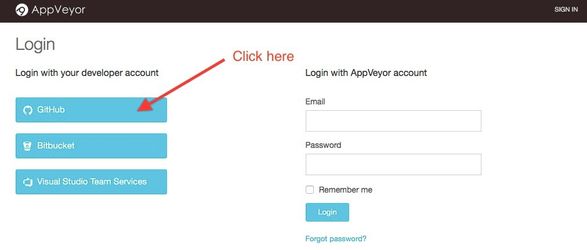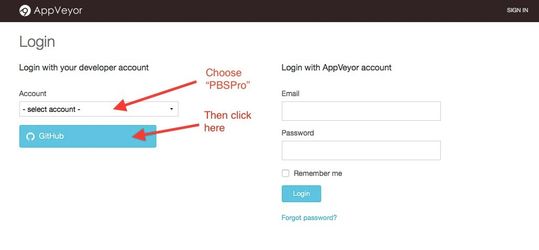Restarting an AppVeyor Build
Steps to Restart an AppVeyor Build
- If you are logged into AppVeyor, sign out of AppVeyor
- From your PR, follow the AppVeyor "details" link; this takes you to this page:
- Click "GitHub"
- Sign in again using your GitHub ID
- In "select account", choose the "PBSPro" account, and log in by clicking "GitHub". (If you choose your own ID, you will land up in an empty account.)
- You can now see the builds from the pbspro repo. Here you can trigger or rerun builds.
Errors in Old Builds
The "subhasisb" account has been renamed "pbspro".
Once you log in, you might still see errors for old builds. For the PRs which were built before the account was renamed to "pbspro", we will see a problem. If you click the “Details” hyperlink for an AppVeyor build, you’ll land up in the old path. For example, for PP-481 or pr# 413, the old path is https://ci.appveyor.com/project/subhasisb/pbspro/build/%2341-vsfblogh.
To see your build, change “subhasisb” in the above URL to “pbspro”. The new URL should look like: https://ci.appveyor.com/project/pbspro/pbspro/build/%2341-vsfblogh.
If you have followed the steps correctly you should now see the build details page with rebuild/cancel build options.
For older PRs, if you rebuild your PR, the hyperlink gets updated with the new path.