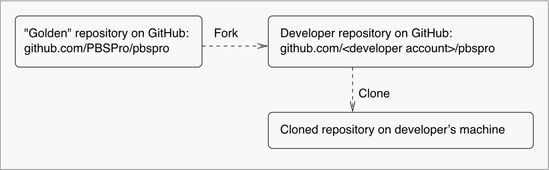/
Setting Up Your Git Environment
Setting Up Your Git Environment
This page is for you if you are a first time contributor to PBS Pro (or returning after an extended vacation).
Each developer works with three PBS Pro repositories:
- The "golden" repository, on GitHub at https://github.com/PBSPro/pbspro
- The developer's fork of the "golden" repository, on GitHub at https://github.com/<your-name-here>/pbspro
- The developer's clone of the forked repository, on the developer's local machine
To contribute to PBS, set up your Git environment following the steps below:
- Create a GitHub account if you don't have one already.
- Install Git on your local machine.
Go to the PBS Pro golden repository on GitHub: https://github.com/PBSPro/pbspro.
Create a fork of the golden repository.
Clone the forked repository to your local machine:
Go inside the cloned directory:
Configure your Git name and email (<username>@emaildomain.com: your email ID)
Note: You may skip --global if you want to use this configuration only for the PBS repository.
Add a remote called "upstream" (we use this convention) for the golden repository
, multiple selections available,
Related content
Where to Find It: GitHub, Confluence, etc.
Where to Find It: GitHub, Confluence, etc.
More like this
Rebasing Your Dev Branch
Rebasing Your Dev Branch
Read with this
Building and Installing PBS for Testing and Debugging
Building and Installing PBS for Testing and Debugging
More like this
Building and Packaging PBS on Debian/Ubuntu
Building and Packaging PBS on Debian/Ubuntu
More like this
Installing PBS on Linux
Installing PBS on Linux
More like this
Step-by-step Instructions for Bugfix or Feature
Step-by-step Instructions for Bugfix or Feature
Read with this